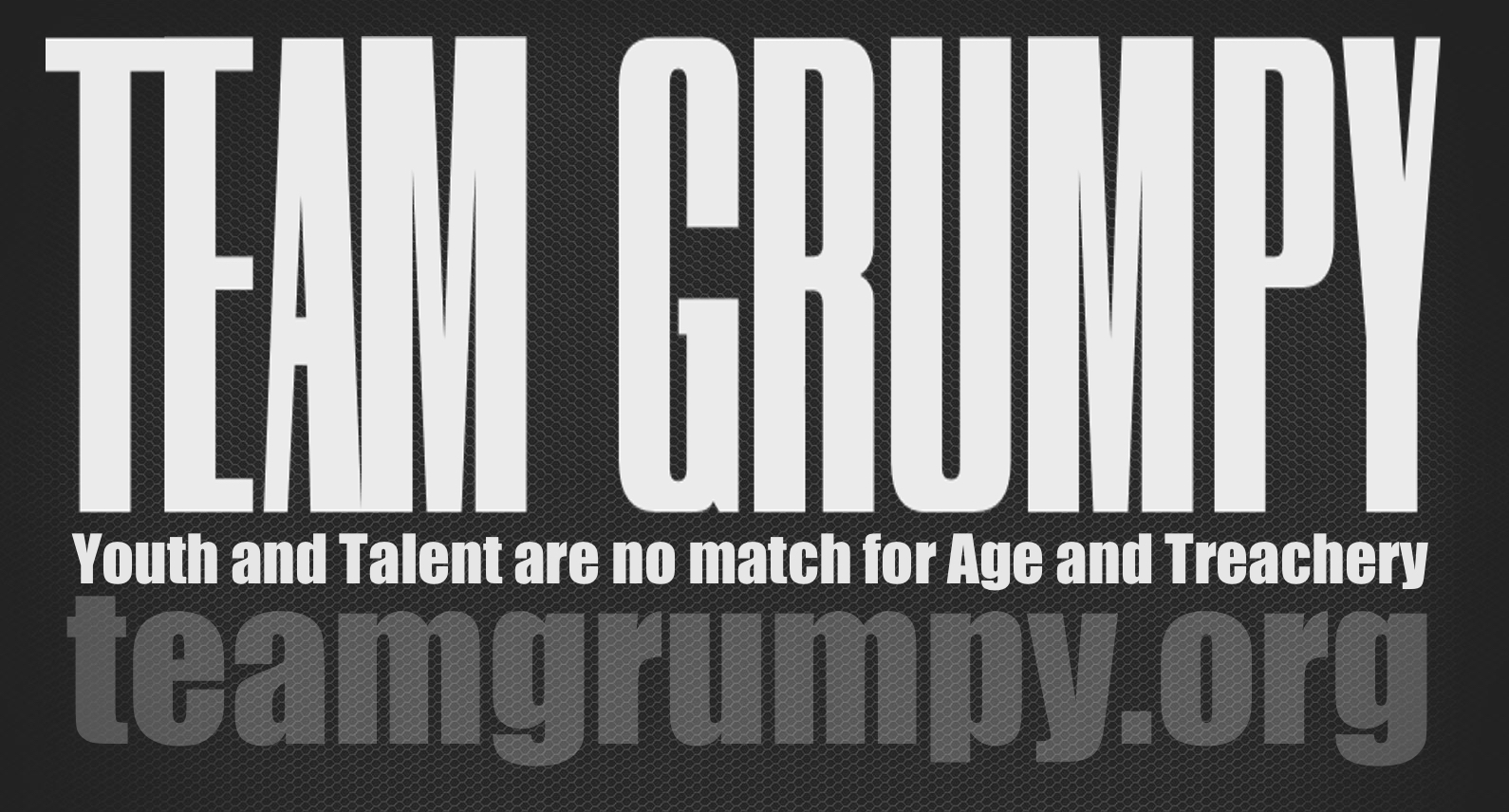Part 3 - getting the GPS to work
My final posting on the Polar CS600X (probably) contains my observations on how to get the G3 GPS to send speed and track data the main unit. These notes assume that the GPS has been "inroduced" to the CS600X.
1. Navigate via Settings to the Bike menu. scroll down beyond Bike 3 and select Other. Turn this option on.
2. Turn on the GPS by ressing the button once. It will flash a red LED - this will turn green once contact has been made with the satellites.
3. Don't set the main unit going until the GPS has made contact. The main unit will probably say "Check Power" (click OK) and "Check Speed" (click OK).
4. Set off riding the bike. Your HR will be showing. In my experience it takes around half a mile before a speed reading is shown, but after that things seem to work quite smoothly.
5. I find it more convenient to put the GPS in a jersey pocket than to strap it to my arm.