Power Meter Update - I've been using a variety of power meters over the last few years. All of these seem to be accurate and consistent in their data. This is a brief review of the four systems I currently use.
To cut to the chase, of these four power meters, which would I recommend as a power meter on a new bike build?
Given that two of these are discontinued, the choice comes down to the SRAM Red chainset or the Assioma Duo pedals, and from the viewpoint of easy transfer between bikes I'd recommend the Assiomas (which can also be bought in a version to be fetted to Shimano pedal bodies). I should add that all four of these power meters have been absolutely faultless in use.
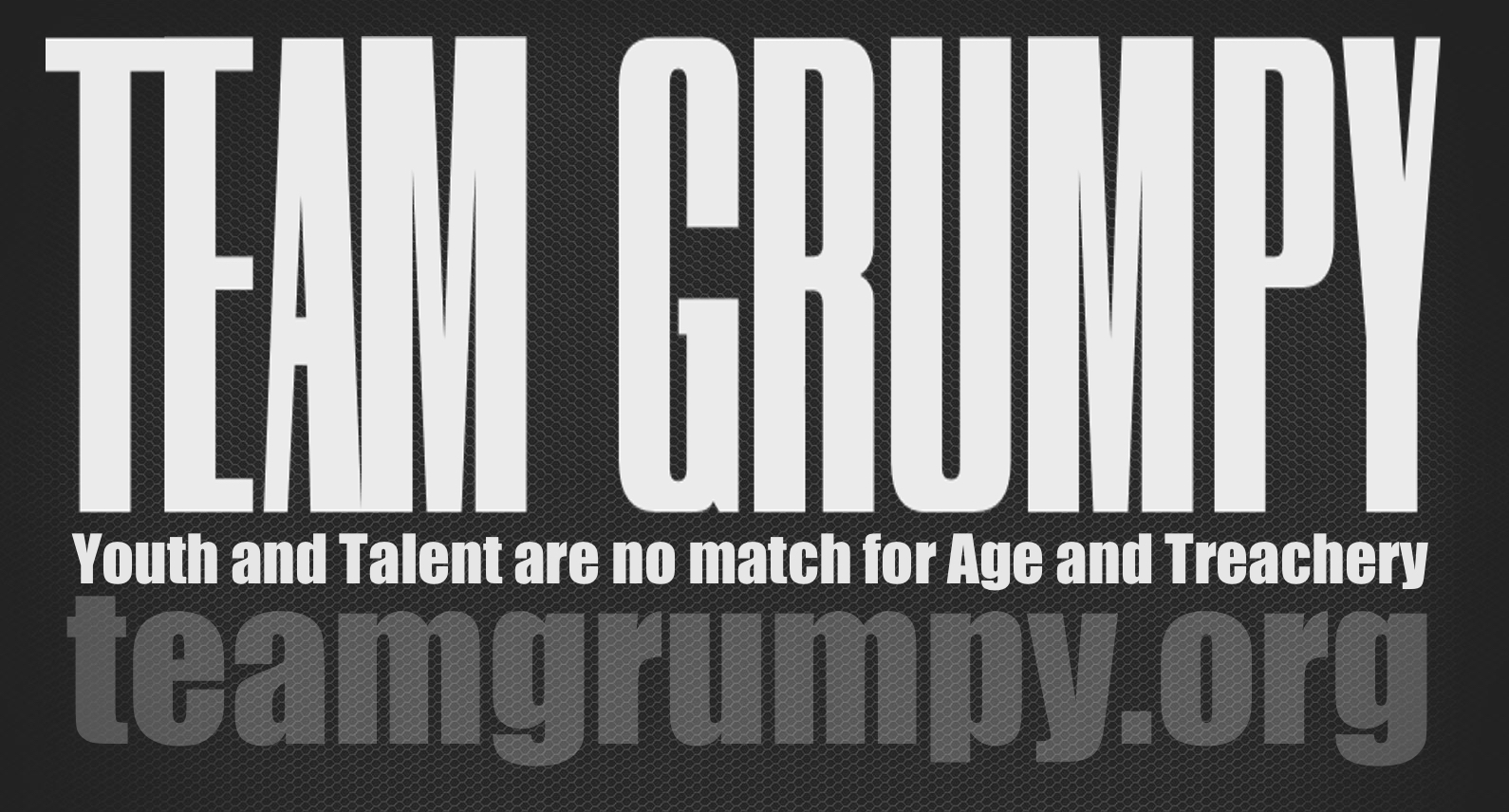
 positioning to show speed and distance: it also has a speed/cadence sensor and a chest strap to send HR to the unit. It is ANT+compatible so can receive data from any ANT+ power sensor (I’ve got an eye on the Metrigear pedal spindle device, should it ever enter the market).
positioning to show speed and distance: it also has a speed/cadence sensor and a chest strap to send HR to the unit. It is ANT+compatible so can receive data from any ANT+ power sensor (I’ve got an eye on the Metrigear pedal spindle device, should it ever enter the market).